INSTRUCTIONS:
To clear the ARP cache in Windows 2000/2003/XP and Vista, take the following steps:
Start button
Run
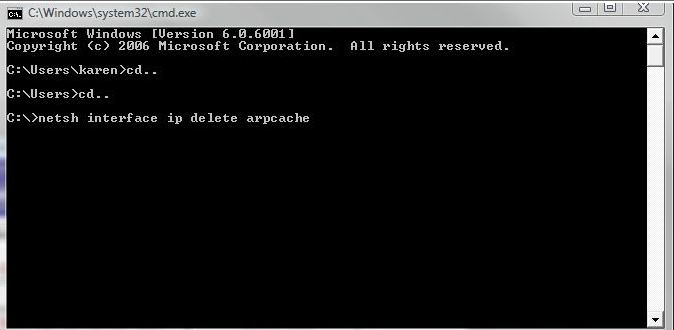
then type in netsh interface ip delete arpcache as per screen shot 1 and
If nothing happens try Start –> Run type in cmd This takes you to a DOS screen (see screen shot 2)
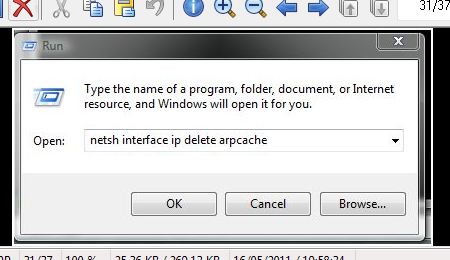
you enter cd.. a couple of times until you are back to the f:\ prompt
then enter the same netsh interface ip delete arpcache and
Clearing the dynamic ARP cache entries takes between 2 and 20 minutes, depending on the system.
If this doesn’t work there are a few more ways to do it.
